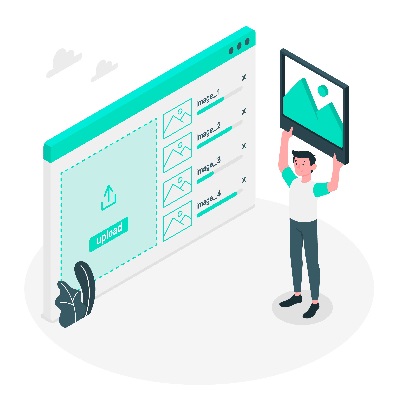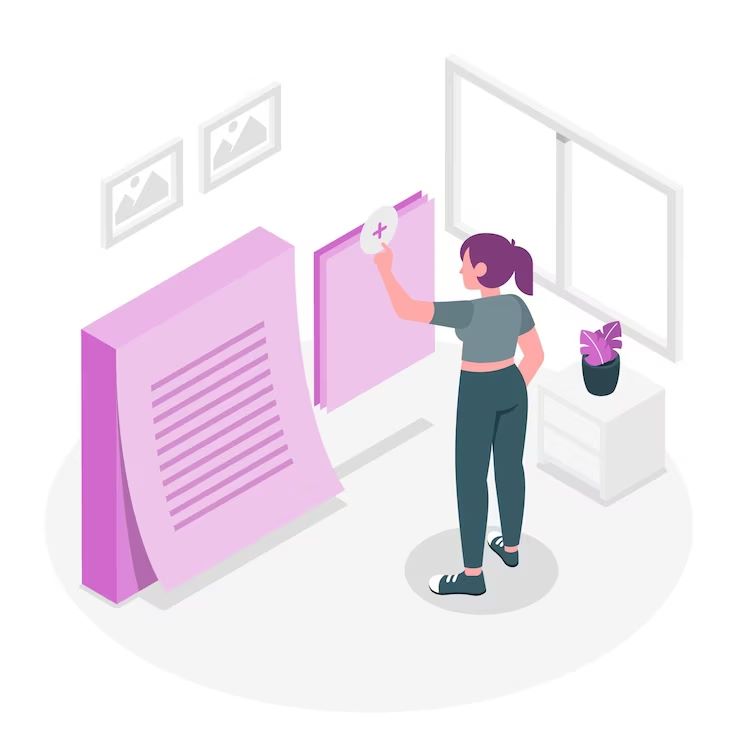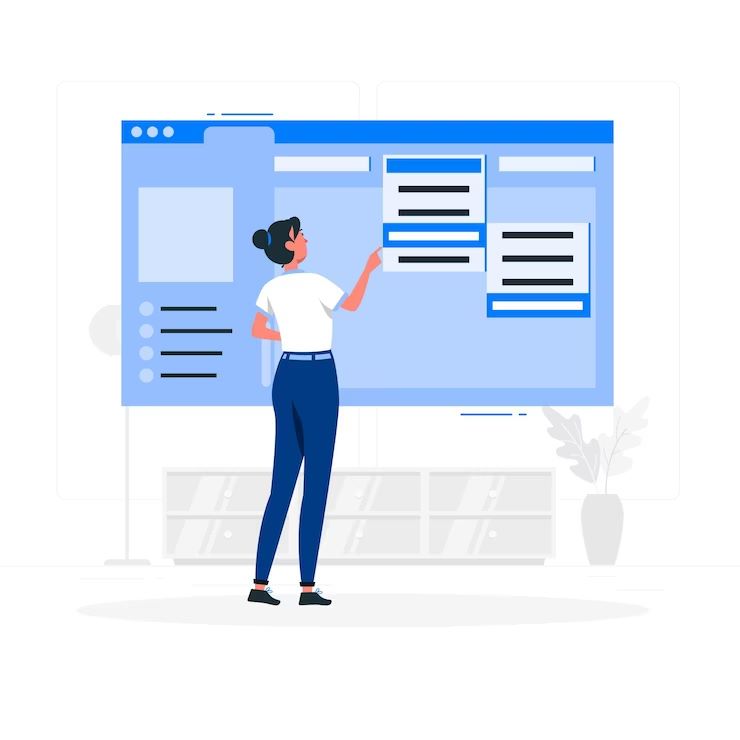Image Preview
Please check that havehave select correct image
Image Preview
Please check that havehave select correct image
Uploading
Image Preview
Tools
Our More Tools
How to use
Compress Image in 20 KB
Do you want to compress your image? But got confused about where to go, as all online Compress Image sites are not so good. What if we tell you that there is a site that can help you to compress all your images? It is easy to use and has all features that can be helpful for image compression. Yes, there is a site certainly and we are going to tell you everything about it. It can help you in image compression. So let's start with what image compressors are and in the later part we will tell you how to compress your image and so on.
What is an image compressor?
Compress Image is a software tool that reduces the file size of an image by removing the image data or by compressing it. Compressed images take less space and can be uploaded or transferred more quickly than uncompressed images. You can compress jpeg to 20kb with the help of our tool and can use this image to upload your photograph to websites, applications, etc.
Our website photosignatureresize.com compresses JPG or JPEG images in a few seconds and that too without quality distortion and you get a compressed yet high-quality image.
Why would you compress images?
No one wants images of the heavy size and bulky nature. Today we all want lightweight things. Companies launching their apps in light versions. So why are images in mbs? Also whenever we have to fill out an online form it asks you to be specific about the size of the images. So an Compress Image can help you to compress or say reduce the image size. It is also useful for storage as it helps you to store more images in less storage type. The best part of compressed images is, they look the same as uncompressed images. It helps you in many aspects from storage to the use of it.
How to reduce the image size to 20 kb?
It is a very easy task to reduce the image size to 20 KB and you can do it in a few seconds. All you have to do is to visit our website (photosignatureresize) and then upload the image and can resize the image to 20kb. You can also drag and drop images to compress images online. The compressed image is now ready to be uploaded online, can use it to fill out various forms, etc.
How to compress images online?
If you want to compress images you don't need any software or a lot of things. You can easily compress it online. Today there are a lot of apps and websites available on the internet that can help you to compress images. But not everyone is well versed with jpg size reducers 20 kb. So, You can follow these steps to compress your images online. These are as follows:-
1. Visit photosignatureresize.com and then on the home screen, click on the "Choose files" option.
2. A new window will appear where you have to upload the image you want to make to a 20 kb photo size.
3. Then from the option below, you can enter the desired photo size in Kb. You have to enter 20 Kb in that field.
4. After entering all desired sizes, click on the "Resize image" button. Our tool will start compressing your image.
5. A new window will appear, click on the Download button to download your image and save it.
You have successfully compressed the image and are now well-versed with a photo compressor to 20kb. You can also compress multiple images at a time.
Why should you use our image compressor?
We are one of the best of our kind. On the web, you will find a lot of websites that claim to be the best image compressor. We are different, we don't claim but we are the best. Our Compress Image option lets you compress every type of image from jpg to jpeg.
Our tool is very simple to use and with a few simple steps, you can compress a jpeg to 20kb. You have to just upload an image or images. Then you have to enter the desired image size in Kb and then you can compress the image and download it in a few seconds.
Features of our image compressor
There are many features of the image compressors depending upon the tool being used :
● You can choose different levels of compression, ranging from high to low.
● Many tools allow you to compress multiple images at a time and that's too without distortion.
● You can resize various image formats such as JPEG, JPG, PNG, etc.
● Compressing an image to 20kb online allows you to preview the image before downloading it.
● Fast-paced compression allows you to compress images quickly at a time.
FAQ
1. Is it safe to use an image compressor?
Yes, it is very safe. We respect our user's privacy and we never store the data of our users. Images get discarded as soon as you download a compressed image from our website.
2. Is it free to use an image compressor?
Yes, we at our website never charge for it. All our services are free and legal to use. You can use our website to convert images to 20 kb photo size easily.
3. Why should I use an image compressor?
Image compressors allow you to compress images by reducing the file size so that you can upload images on online platforms more quickly. This allows you to save storage space and easier to transfer to other devices.
4. How do I resize a picture to 20KB?
You just have to visit our website to resize a picture to 20KB. Just upload the image by selecting or dragging and dropping. Enter the desired image size and then click on compress and download the compressed image.
5. How much can an Compress Image reduce the file size of an image?
It depends upon your need and the tool. Some tools allow you to compress images and can reduce their file size by up to 90%.
Conclusion
Hey buddy, hope you are now aware that whenever you need to compress an image just visit our website and do it very easily. We at our website always thrive to offer you something advanced. We are continuously working to offer you a seamless experience. Use our service available on our website. Till then happy compressing..