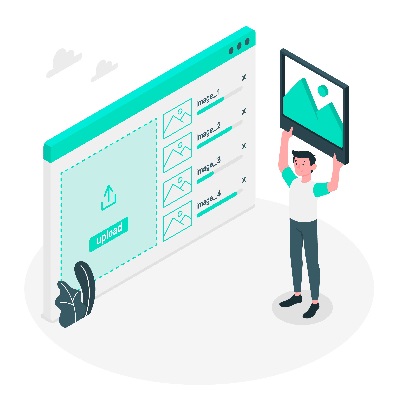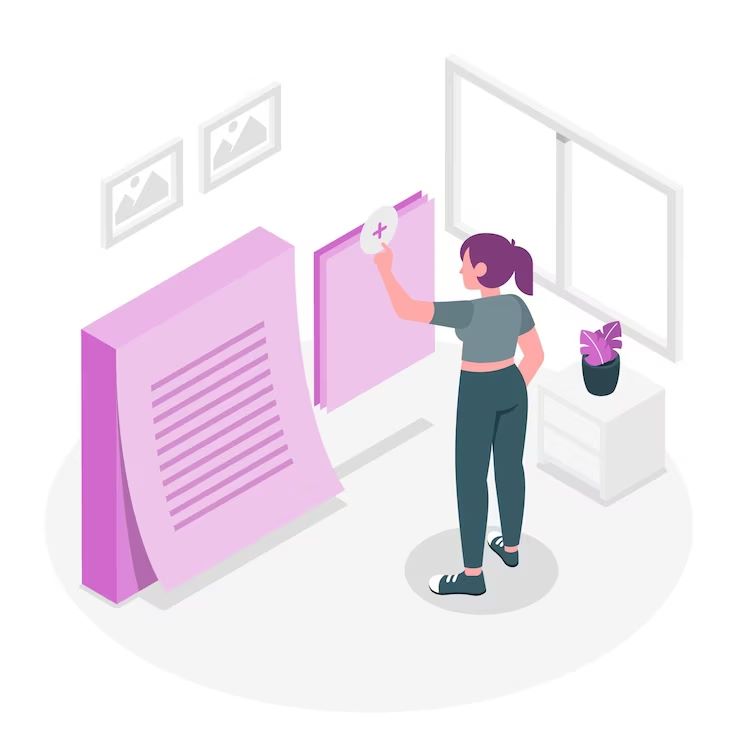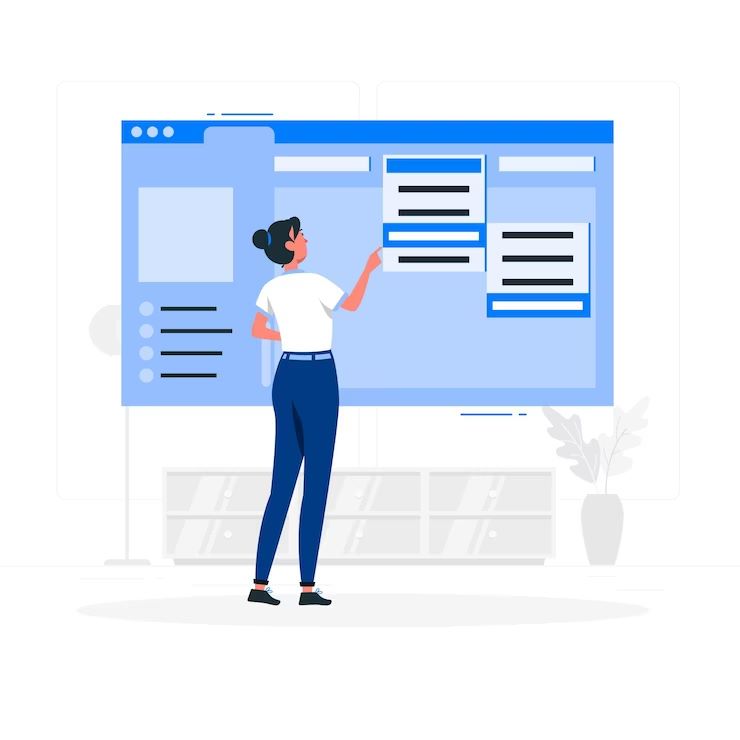Image Preview
Please check that havehave select correct image
Image Preview
Please check that havehave select correct image
Uploading
Download PDF
Tools
Our More Tools
How to use
Convert Image to PDF
We are living in the digital era. In today's digital Era we all have access to a plethora of tools and technology that makes our life much easier. Different tools and their different functionalities help us to do our work faster. One of these tools is used to convert images to PDF.
Whether you are a student, professional or a person who is dealing with lots of images to convert them to PDFs, this tool is for you. You can simply upload your images to convert them to PDF. This tool will be extremely helpful for you to instantly convert a number of photos to pdf in a few seconds.
How image to PDF converter work
An image to PDF converter works by taking the images that you have uploaded and then converting it to a PDF format. These tools use several algorithms to analyze the image first and then convert it to a pdf that matches the same quality,resolution and the aspect ratio.
Below are the steps that image to PDF converter usually follows:
● Upload Images: the very first step where you use an image to get converted, you will see an option to upload the images that you want to convert. You can drag and drop the file or you can do this by selecting the images from your computer.
● Analyze Uploaded Images: After the images successfully uploaded the converter will now analyze it to determine the quality, resolution and other characteristics.
● Convert Images to PDF: Once the converter analyzes uploaded images, now the converter will create a PDF with appropriate quality, resolution and aspect ratio.
● Download PDF: Image to pdf conversion process is complete, you can download the PDF file provided to you with a link.
Most of the PDF converters use a similar process and are user friendly and easy to use. Some PDFconverters even allow you too many PDF files at once or adjust the PDF size.
Why should you convert image to PDF
PDF stand for portable document format is a file format that has become immensely popular due to its compatibility and versatility. PDF universal format can be easily assisted on any device whether it is a smartphone, laptop, tablet or a computer. Here are some of the important reasons why you should convert your images to PDFs :
Ensure Original Image Quality
When you convert images to PDF you ensure that you are preserving their image quality. As the quality of the images will remain same as they are designed to preserve the original from formatting and layout of the given document. It means that your images will look the same as they were before the conversion, so don't have the state to convert your images to PDF.
Save Storage
Images take a big space in your storage as compared to PDFs. PDFs are compact files that take much less space. So if you are converting several images, converting them to PDF ensures you save your device space.
Easy to Track & Organize
When you have a lot of images it's very difficult to keep them organized and track them. So converting them to PDFs is one of the easiest and most efficient ways. It helps you to create a more structured and organized system.
How to convert Image to PDF online
There are several ways to convert images to PDFs, but here we are talking about the easiest and most convenient way to convert your images to PDF. You can convert your images to PDF in a few seconds by using the PDF converter tool. To use this tools you need to follow these steps :
Step. 1
Visit our official image to PDF converter website and click on image to PDF.
Step. 2
Then you will see options to upload your images. Click on the option and choose images you want to convert to PDF.
Step. 3
Once you select all the images, click on the convert option to start conversion of your images to PDF.
Step. 4
Now the converter will convert your images to PDF and you can download the PDF and save it to your phone or laptop.
Our PDF converter tool ensures the compression quality and preserves the image quality, so you don't have to worry about the quality of images. You will get high quality PDFs by using this tool.
Why should you use our image to PDF converter
There are several online images to PDF converter tools but our converter is special. Here are the top reasons why you should use our image to PDF converter:
● High Quality Conversion
Our image to PDF converter uses modern algorithms to ensure that there is no loss of quality while conversion. So we preserve the original image quality, aspect ratio and other essential characteristics.
● Simple to Use
It is very easy to use as an image to PDF converter as it is user friendly and convenient. You don't need any technical expertise to use our tool, all you have to do is to upload your images to convert.
● Instant Conversion
One of the most important features of our tool is instant conversion. You don't need to wait for a while to convert your images to PDF. Convert your images to PDF in a few seconds.
● Compatibility
Our image to PDF converter is compatible with all web browsers such as Google Chrome, Firefox, Safari, Microsoft edge. It means that you can use our tool on any device whether it is a smartphone, laptop or computer.
● Security
We respect your privacy, so we don't store any personal data while conversion. We also automatically delete your files from the tools server as soon as the conversion is finished.
FAQ (frequently asked questions)
1. What is an image to pdf converter tools?
It is a tool that allows you to convert your images to PDF.
2. Which is the best image to PDF converter?
You can use our official website for it. Click here to visit it.
3. Is it safe to convert an image to PDF?
Yes, you can visit our website, it is safe and secure. You can click here to go through
4. Is it free to convert images to PDF?
Yes, usually it is free. You can go to our platform photosignatureresize to convert it for free.
5. Why should we use images to PDF converters?
It helps you to collect all your images at once. PDFs are easy to use and convenient in nature.
Conclusion
So here we have finished our article. This article is all about image to PDF converter. We have explained to you properly how to convert your images to pdf. We have also mentioned the best image to pdf converter. Hope you like this article. If you have any issue you can comment down, we will try to help you.