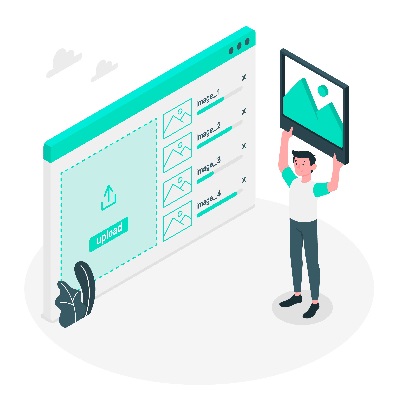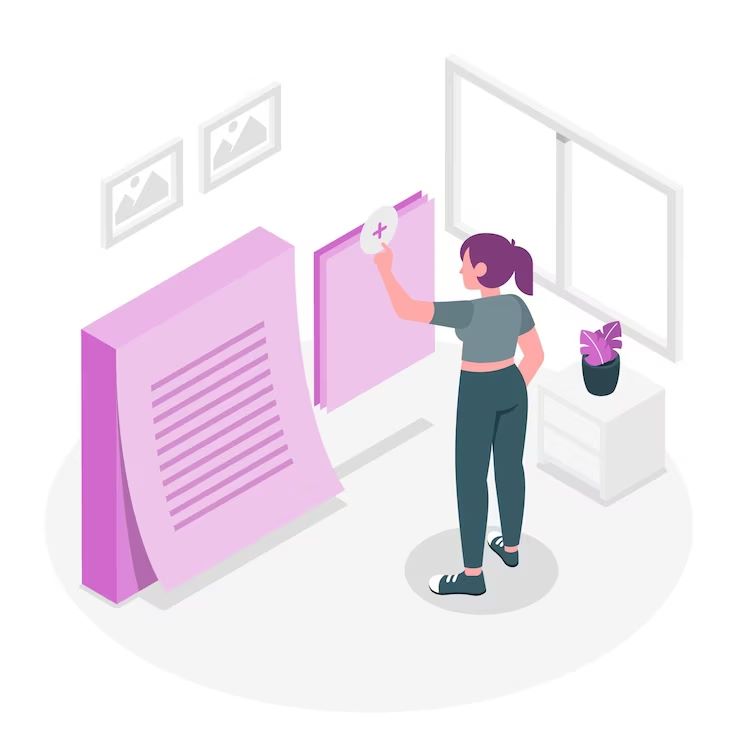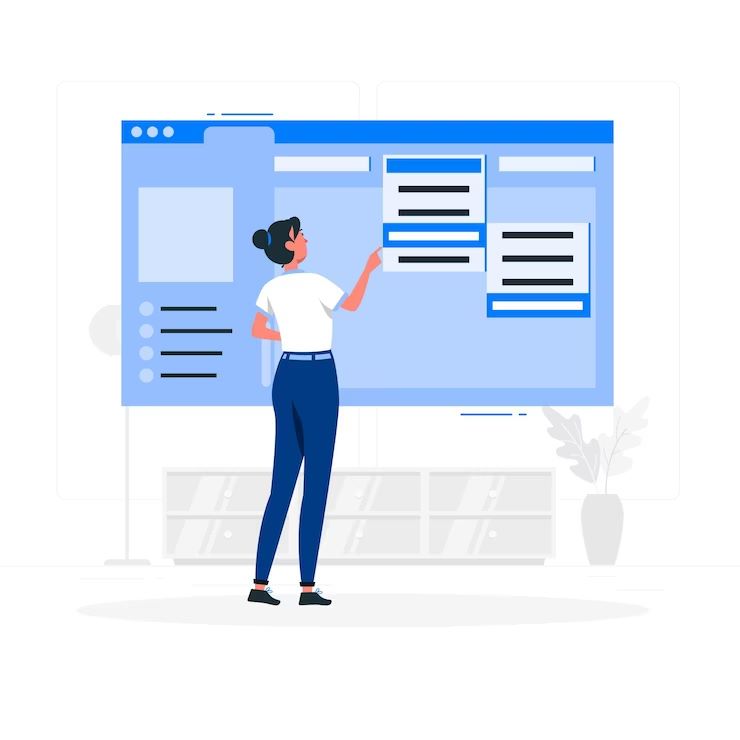Image Preview
Please check that havehave select correct image
Image Preview
Please check that havehave select correct image
Uploading
Image Preview
Tools
Our More Tools
Our Values
Why Choose Us

Free
Experience the freedom of resizing and compressing your images without any cost.

Secure
Your files are deleted from our servers within 2 hours after download, ensuring your privacy and peace of mind.

Fast
Rapidly resize and compress images, streamlining your workflow for instant results without sacrificing quality or efficiency.
Features
Our Website Features

Secure Image Processing
Advanced AI-Powered Tools
Protected Data Handling
Optimal Algorithm
Mobile Compatibility
Batch Processing
F.A.Q
Frequently Asked Questions
Have you ever tried to upload an image to a web portal only to be told that the image is too
large?
What if you tried to store an image file but realized the size took up a lot more space than
necessary?
"Image Compressor" is the solution to both of those problems.
What is Image Compression?
Compressing images is a method for decreasing their file sizes [while maintaining their
quality]. The digital photo retains its appearance and physical characteristic, but in a much
smaller size, so that it occupies less space, and is acceptable to upload to relevant sites.
The smaller file size allows you to store the image more economically and efficiently, as the
space it will occupy will be significantly less, while the time and bandwidth required for
uploading and downloading the image will also be significantly less.
Normally, this is accomplished using a “compression tool.”
It can prove difficult to find a tool that is trustworthy and can do a clean job, despite the
fact that there are quite a few such tools online.
However, not anymore. With the "simplest, most high-standard image compressor" on the web, you
have it right under your nose.
Photo Signature Resize presents online Photo Compressor.
COMPRESS JPG AND PNG SIZE SIGNIFICANTLY WITHOUT LOSING QUALITY
Compression of JPG and PNG Images by Photo Signature Resize is a powerful online tool that
enlarges images while maintaining image quality and resolution with utmost refinement.
Compress your images Up to 70% (file size reduction)
Upload 20 images at a time, max 5 MB each.
Supported file formats are JPG, JPEG, PNG
Supported file compression method: Lossless
Typically, the image quality produced by this tool is so high that you cannot tell the
difference between the compressed image and the original.
You can compress jpg, jpeg, and png files with our photo compressor Tool.
Using this tool, you can compress images for web usage, such as social media (reducing upload
and download times and bandwidth requirements), and for local storage (saving space).
This jpg size reducer tool allows you to compress JPEG files to 200kb, 100kb, 50kb or even up to
20kb before adding them to your blog posts and web pages. Your website will load faster if your
images are smaller, which means better SEO and a faster website.
In addition, the image size compressor will compress multiple images at once - up to 20 images
in total.
This mass image optimizer makes it simple to compress images in a batch, saving thousands of
hours of time over compressing dozens of images one by one.
HOW DOES ONLINE IMAGE COMPRESSOR TOOL WORK
The online Image Compressor tool is so easy to use. The software requires minimal user input
while producing an incredible result.
Step 1: Drag your Image file to the upload icon or use the upload button.
Step 2: The Image Compressor will compress your image while maintaining its quality
Step 3: Click Download or save it.
As mentioned earlier, you can upload up to 20 images at a time, but each image cannot exceed 5MB
in size.
Your next step is to upload your image. Click on "Upload" and select your desired images from
your computer. Dropbox also lets you upload images.
Once you have selected an image, the tool will automatically compress it without requiring you
to do anything else.
When you want to upload multiple images, just click "Upload" again or choose from Dropbox, even
if the previous image(s) are still being compressed.
Youll be able to download the compressed image(s) or save it to Dropbox once the process is
complete:
With this tool, you can compress photos and images using smart lossless Image Compressor (more
on that later).
The number of colors is selectively reduced in the image data, leaving your images with the same
quality and resolution as the originals. In this way, it is possible to efficiently store or
transmit data with fewer bytes.
If you\'re looking to resize an image to a specific dimension like 200x200 pixels, look no further! Our recommended 3000x3000 image converter tool allows you to easily compress and resize your images, making them perfect for various online platforms, websites, and social media profiles.
In addition to using less bandwidth, our tool also loads pretty quickly.
IMAGE COMPRESSOR BEST PRACTICES
Beyond saving storage space, image compression is also about image SEO. Its called “Image
Optimization” and is about getting your images to rank on Google and other image search engines.
Images with large file size slow down your web pages, which creates a less than optimal user
Experience (UX) and sabotages your search engine rankings.
Using an online image compressor, whether it is a JPEG or PNG image, reduces the file size,
which in turn compresses your website s images, saves bandwidth, and improves your sites
performance, ranking, and user experience.
Page speed is one of the factors Google uses to rank websites. In addition to high ranking, page
speed is also very important for conversion.
Nearly half of consumers wont wait 3 seconds for a site to load. Amazon even admits that if
their pages slowed down by one second, they would lose $1.6 billion in sales annually.
Thus, it makes sense to compress your images before uploading them to your website.
The tool we offer uses lossless compression in order to significantly reduce the size of your
image while retaining all the necessary data.